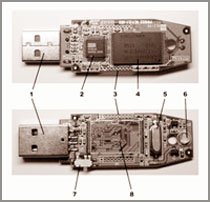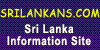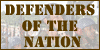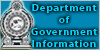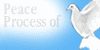|
observer |
|
|
|
|
|
OTHER LINKS |

|

|

|
|
|
|
|
'Disgo' was the first flash drive made in 1990 by IBM and M-System Company. This was first manufactured with a memory capacity ranging from eight Mega Bytes (8MB) to 256 Mega Bytes, but now there are flash drives with a memory capacity of two Giga Bytes as well. This gadget is popularly known as Data Stick, Finger Drive, Flash Disk and Flash Drive.
Under whatever name it maybe called, the process is the same. Now we'll try to figure out how it is created. Picture A, Number (1) shows the place where the USB is plugged on to the computer. Usually in a diskette or a hard disk, data is stored as a magnetic field. (A region where a small magnet or a loop of wire carrying currents experience a force. This field is said to be uniform in the region if a given magnet experiences the same force at every point of the region.)
It is stored in a plate-like section inside, but when you put in a flash drive, no such thing can be seen. Instead, there is a circuit which is built using NAND type logic gates.
This circuit is of type EEPROM (Electrically-Erasable Programmable Read-Only-Memory). The memory is known as a flash memory and it will not go off when the electricity supply is switched off. Inside the USB, the complex circuits are made as microchips, which is shown in Number (4).
|
|
Usually, the microchips in a USB can store more data. To control its storage, there is another circuit called USB mass storage controller, which is shown in Number (2). This contains a RISC microprocessor and small ROM (Read only Memory) and RAM (Random Access Memory) circuits.
Shown in Number (3) are jumpers and test pins. These are used in quality checks of the USB flash drive manufacturing process and for the data exchange with the microprocessor as well. To activate computer equipment, it should be provided with electricity. USB drives too have circuits to create clock signals, which is shown in Number (5). This is known as a Crystal Oscillator.
When a USB flash drive is inserted or taken out, it is indicated through an LED bulb. Number (6) shows this LED bulb. Number (7) shows the write-protect switch. If you want to add another microchip, space is provided in the place shown in Number (8).
It doesn't matter how safely you store your data. Static electricity (electricity produced by stationery charges) can damage them. So, to avoid this, it is better to separate the USB connector from its cover.