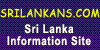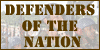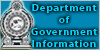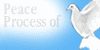|
observer |
|
|
|
|
|
OTHER LINKS |

|

|

|
Microsoft to launch 2007 office system on January 30Microsoft will launch the 2007 Office system, Windows Vista and Exchange Server 2007 in Sri lanka on January 30. The 2007 Microsoft Office system makes the core Microsoft Office applications easier to work with. MS has delivered the most significant update to the Microsoft Office user interface taking into account the extensive usability data and recent advancements in hardware and software in more than a decade. The result of these efforts is a user interface that makes it easier for people to get more out of Microsoft Office applications so they can deliver better results faster. In previous releases of Microsoft Office applications, people used a system of menus, toolbars, task panes, and dialog boxes to get their work done. This system worked well when the applications had a limited number of commands. Now that the programs do so much more, the menus and toolbars system does not work as well. Too many program features are too hard for many users to find. For this reason, the overriding design goal for the new user interface is to make it easier for people to find and use the full range of features these applications provide. In addition, it preserves an uncluttered workspace that reduces distraction for users so they can spend more time and energy focused on their work. With these goals MS has developed a results-oriented approach that makes it much easier to produce great results using the 2007 Microsoft Office applications. Key features of the 2007 Office systemWhile the overall look of the redesigned applications is new, early testing indicates that people quickly feel at home in the new user interface and rapidly become accustomed to the new way these applications work. The ease with which people use the new interface is due to the simplicity of the new interface features: The RibbonThe traditional menus and toolbars have been replaced by the Ribbon - a new device that presents commands organised into a set of tabs. The tabs on the Ribbon display the commands that are most relevant for each of the task areas in the applications. For example, in Office Word 2007, the tabs group commands for activities such as inserting objects such as pictures and tables, doing page layout, working with references, doing mailings, and reviewing. The Home tab provides easy access to the most frequently used commands. Office Excel 2007 has a similar set of tabs that make sense for spreadsheet work including tabs for working with formulae, managing data, and reviewing. These tabs simplify accessing application features because they organise the commands in a way that corresponds directly to the tasks people perform in these applications. Microsoft Office buttonMany of the valuable features in previous versions of Microsoft Office were not about the document authoring experience at all. Instead, they were about all the things you can do with a document: share it, protect it, print it, publish it, and send it. In spite of that, previous releases of the Microsoft Office applications lacked a single central location where a user can see all of these capabilities in one place. File-level features were mixed in with authoring features. The new UI brings together the capabilities of the Microsoft Office system into a single entry point in the UI: the Microsoft Office Button. This offers two major advantages. First, it helps users find these valuable features. Second, it simplifies the core authoring scenarios by allowing the Ribbon to focus on creating great documents. Contextual tabsCertain sets of commands are only relevant when objects of a particular type are being edited. For example, the commands for editing a chart are not relevant until a chart appears in a spreadsheet and the user is focusing on modifying it. In current versions of Microsoft Office applications, these commands can be difficult to find. In Office Excel 2007, clicking on a chart causes a contextual tab to appear with commands used for chart editing. Contextual tabs only appear when they are needed and make it much easier to find and use the commands needed for the operation at hand. GalleriesGalleries are at the heart of the redesigned applications. Galleries provide users with a set of clear results to choose from when working on their document, spreadsheet, presentation, or Access database. By presenting a simple set of potential results, rather than a complex dialog box with numerous options, Galleries simplify the process of producing professional looking work. The traditional dialog box interfaces are still available for those wishing a greater degree of control over the result of the operation. Live PreviewLive Preview is a new technology that shows the results of applying an editing or formatting change as the user moves the pointer over the results presented in a Gallery. This new, dynamic capability streamlines the process of laying out, editing, and formatting so users can create excellent results with less time and effort. These elements are just a few of the new technologies that combine to create the new Microsoft Office user interface. BenefitsThe goal of the new Microsoft Office user interface is to make it easier for people to use Microsoft Office applications to deliver better results faster. It makes easier to find powerful features by replacing menus and toolbars with a Ribbon that organises and presents capabilities in a way that corresponds more directly to how people work. The streamlined screen layout and dynamic results-oriented Galleries enable users to spend more time focused on their work and less time trying to get the application to do what they want it to do. As a result, with the new Microsoft Office user interface, people will find it much easier and quicker to produce great looking documents, high-impact presentations, effective spreadsheets and powerful desktop database applications. *** Windows Vista named 'Best of CES'The Windows Vista operating system has been selected by the editors at CNET (http://www.cnet.com) as a winner of the "Best of CES 2007" award in the computers and hardware category at the 2007 International Consumer Electronics Show (CES). Windows Vista, scheduled to be broadly available on January 30, was honoured for enhancements and innovations that provide users with an experience that is easier, safer, more entertaining and better connected, at home or on the go. "It is a great honour to have Windows Vista declared one of the best products at this year's CES," said Mike Sievert, corporate vice president for Windows Client Marketing at Microsoft Corp. "We are in outstanding company here at the show, and this award is an indication of what customers can expect when they are able to experience Windows Vista for themselves later this month." The development of Windows Vista is the result of an unprecedented collaboration between Microsoft and its customers and partners. The product was designed with the help of millions of testers worldwide, including 50 families from seven countries taking part in the Life with Windows Vista program. The feedback gathered from this testing was invaluable to the product development, and Windows Vista is better because of it. In preparation for the Windows Vista launch, thousands of PC manufacturers and system builders across the globe are preparing to deliver new PCs designed to run the new operating system. |