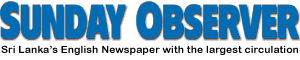Mind the Web
e-commerce does have its pitfalls:
By Pramod DE SILVA
The Internet, or rather the World Wide Web, has made our lives
easier. The whole world is practically at our fingertips. All we need is
a computer or mobile tablet/phone and an internet connection.
 You can read a newspaper published in the US from the comfort of your
home in Colombo; check what your friends are up to in Facebook and
Twitter; check email; make a video call to your aunt in New Zealand free
and book a ticket online to visit her in summer; check the weather in a
city thousands of kilometres away; view a trailer for the latest
Hollywood blockbuster; download an MP3 track of your favourite song;
order the latest bestselling book... the list goes on. You can read a newspaper published in the US from the comfort of your
home in Colombo; check what your friends are up to in Facebook and
Twitter; check email; make a video call to your aunt in New Zealand free
and book a ticket online to visit her in summer; check the weather in a
city thousands of kilometres away; view a trailer for the latest
Hollywood blockbuster; download an MP3 track of your favourite song;
order the latest bestselling book... the list goes on.
Our lives are so intertwined with the Net, we often wonder how we
ever did without it a couple of decades back.
One of the most promising features of the World Wide Web is
e-commerce - in short, the ability to procure goods and services through
the Web.
e-commerce is growing at an exponential pace - worldwide revenues are
likely to reach US$ 680 billion this year and by 2013, it will reach
nearly US$ 1,000 billion. Amazon, the world’s biggest online retailer,
records 73 transactions every second on its US site alone. Visa,
MasterCard and American Express, the three major card companies, are
striving to make online shopping still safer with the help of leading
computer security specialists.
e-commerce is really convenient, because you do not have to visit a
physical office or shop to get things done or buy goods. You do not even
have to be in the country of the online retailer - most of them deliver
worldwide. All you need is a valid credit or debit card and an online
connection. The rest is as easy as filing a form and engaging in your
transaction. Or is it?
Online shopping or other forms of online transactions such as the
payment of examination fees come with many pitfalls, which can be
avoided if you take certain precautions.
Physical signature
The first thing to remember is that the retailer cannot see you. And
you do not place a physical signature on an online transaction. This
means that the retailer will accept anyone who provides the relevant
information, including the secret three or four digit Card Verification
Code (CVC) on the back of the card. This has led to ‘identity theft’ on
the Net, whereby fraudsters pretending to be genuine owners of credit
cards make purchases on the Net.
The first step is to keep your cards safe, physically. Never write a
credit card PIN code on the card itself. If you have more than one card,
use only one card for online transactions. And keep a photocopy of all
your cards (both sides), so that you have evidence in case of a dispute
involving a transaction on a lost or stolen card. Statements and
receipts should also be tallied and kept separately.
 Another step is to make your computer secure. Install the latest
anti-virus program and firewalls to keep your data safe. Install the
latest commercial full release version (not beta) of your favourite
browser and enable its security features, if any. It is also not a good
idea to keep your credit card info on the hard drive of a computer. Another step is to make your computer secure. Install the latest
anti-virus program and firewalls to keep your data safe. Install the
latest commercial full release version (not beta) of your favourite
browser and enable its security features, if any. It is also not a good
idea to keep your credit card info on the hard drive of a computer.
Shop or transact only on trusted sites - the bigger global retailers
are generally safe. Check the spellings of online sites and their
security certificates - there are fake sites that look like the real
thing.
Look for a ‘lock’ sign on the browser address bar (not on the
displayed page) before you type in credit card numbers and also for the
prefix ‘https’ - the S is for Secure.
Do look for security certificates and systems - all modern e-commerce
sites are now based on Secure Socket Layer (SSL) technology, an
encryption method for online data. Each of these sites has a unique SSL
certificate which can be identified and acknowledged by the browser.
This way, encrypted data, including credit card numbers and
addresses, are exchanged only between the customer’s computer and
retailer’s server. No one can interrupt the process and pry the numbers
or details.
Additional steps such as Verisign, Mastercard Securecode and Verified
by Visa add another level of protection - the latter prompts you to a
page in your credit card issuing bank’s website, where you have to
provide a so-called ‘3D’ password that only you should ever know. Some
of the latest browser address bars turn green when displaying secure
pages, which is another way of identifying a trusted site. You should
never ever provide credit or debit card numbers on an unsecure site and
it goes without saying that credit card numbers should never be
mentioned in an email. Scan for physical contact details such as an
address or landline customer service telephone numbers in a given
website - you can phone them and do a search on the Net about the
retailer.
If you want to limit giving away your card number to a lot of sites,
but would still like to shop online, opt for a service such as PayPal.
You do have to give your card number to PayPal, which has a unique
verification system to check whether it is indeed yours and then, you
can use PayPal to pay your way through a lot of other sites. The
advantage is that the retailers never get to see your credit card number
as PayPal processes it and pays them. However, some major sites still do
not accept PayPal payments.
 It pays to read your account statements, so that any suspicious
transactions can be reported to the issuing bank. It is also prudent to
have an arrangement with your bank to verify any unusual transaction
with you. It is also better to use credit cards for bigger online
transactions rather than debit cards, because disputed transactions
conducted on a credit card can always be refunded. A debit card, on the
other hand, is directly linked to one’s bank account and no refunds are
possible. It pays to read your account statements, so that any suspicious
transactions can be reported to the issuing bank. It is also prudent to
have an arrangement with your bank to verify any unusual transaction
with you. It is also better to use credit cards for bigger online
transactions rather than debit cards, because disputed transactions
conducted on a credit card can always be refunded. A debit card, on the
other hand, is directly linked to one’s bank account and no refunds are
possible.
Too much information
Apart from credit card details themselves, it is advisable not to
give too much information away on the Net, including on sites such as
Facebook. Choose your friends wisely on the Net and limit the
information that can be viewed publicly. For example, do not tweet that
you will be away from home on a two-week vacation - someone can use that
information in a harmful way. Also, do not fall for ‘you have won!’
lottery scams on the Internet and do not click links on unsolicited
emails which may offer goods at amazingly low prices.
Always log out after an online shopping session - do not close the
browser window directly because that may still leave accessible data on
the cache memory.
If you follow these simple, but effective guidelines, online
transactions can be a real boon. They save time, energy and money.
There is no need to wait in line if you go online. But online safety
and security are of paramount importance. As the Web reaches more people
around the world, online trade will increase drastically and brick and
mortar stores may face bleak times. Online transactions will no doubt
get safer as the years go by, but it is always better to be safe than
sorry.
|