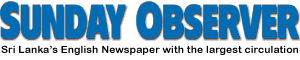Simple ways to deal with Ipod related problems
iPods are a small devices, basically designed to play music and video
Though they are very easy to use, they have their own share of
problems and issues and at times you get worried with their troubles and
find no solution for that. But there are some minor problems that you
can combat with and keep your iPod performance remain the same. Here,
you can find some common problems and their simple solutions for you to
handle yourself.
There are chances when your iPod stops response and just
freezes.Thousands of questions come to your mind in a moment and you
think of getting it fixed as soon as possible. The simple solution to
this problem is to restart it. If it does not start, check the hold
switch to ensure that it is off even though it appears to be so. Or you
can put it into a power adaptor to charge it. Restore the latest
software updater that is compatible with your player to mount iPod to
the computer. If it does not work ,the battery may need to be drained
completely. If it is more than 18 months old, the battery may be dead
and should be replaced.
 There are situations when it does not mount or appear in iTunes or
the iPod software utility. Make sure that the music player is not
plugged into a low-powered USB port, as it will not be recognized in
such a situation. There are situations when it does not mount or appear in iTunes or
the iPod software utility. Make sure that the music player is not
plugged into a low-powered USB port, as it will not be recognized in
such a situation.
Always plug it into a high-power USB port or FireWire USB. iPod
requires almost all the power that a FireWire delivers. If it is on the
chain of devices connected to the FireWire, it will not be able to get
sufficient power. Or check the device whether it is locked up. Another
way of making it respond to the computer is to restart the iPod.
At times you will find your iPod displaying a folder with an
exclamation mark when it starts up. Your music device may be running out
of power; charge it. Update the latest version of the iPod updater that
is compatible. Sometimes the incompatible software can not cooperate
with the music player and displays various difficulties. The appearance
of the symbol may be due to the fact that the hard drive of the device
was formatted with an in incompatible utility.
Sometimes a battery with an exclamation point appears on the iPod
screen.
It is the indication to charge the battery from a working power
source; the battery may be out of juice. Check the music player if it is
locked up. If it is, reset the iPod.
In the first three generations of computer, if you start the built-in
scanning test of the iPod you will notice the symbol of a spinning disk
and magnifying glass. Plug it into the power source as it may drain the
battery quickly while scanning. If you are not interested to continue
the process, just reset it.
If you are getting the picture of a power adaptor and wall plug on
your iPod, be sure that it needs to be plugged into power outlet. This
problem arises if the music device is inserted to a USB port or
un-powered FireWire port. The sad iPod icon symbolizes that it is broken
and all the data stored in it is lost; you need to repair your iPod
immediately. Many people complain that their new iPod displays black
screen after using it for ten minutes. It may be a defective unit or has
got overheated.
If your favourite iPod does not cooperate and gives you unnecessary
troubles, it is surely a matter of concern. If the symptoms seem
somewhat complicated and perplexing, rush to the nearest iPod repairing
centre. |